
Kudos has partnered with CardRatings and Red Ventures for our coverage of credit card products. Kudos, CardRatings, and Red Ventures may receive a commission from card issuers. Kudos may receive commission from card issuers. Some of the card offers that appear on Kudos are from advertisers and may impact how and where card products appear on the site. Kudos tries to include as many card companies and offers as we are aware of, including offers from issuers that don't pay us, but we may not cover all card companies or all available card offers. You don't have to use our links, but we're grateful when you do!
Can You Add Money To Chime with A Credit Card?
July 1, 2025


Quick Answer
No, you cannot directly fund your Chime account using a credit card.
Should You Add Money To Chime With A Credit Card?
Deciding whether to use a credit card involves weighing its advantages and disadvantages.
Benefits
- Convenience: You can instantly add funds to your Chime account from anywhere, at any time.
- Rewards Potential: The transaction may allow you to earn credit card rewards, such as points or cashback.
- Immediate Access to Funds: It allows you to use your available credit line to cover immediate needs.
Costs
- Transaction Fees: A fee may be charged by the third-party service used to facilitate the transfer.
- Cash Advance Classification: Your card issuer might treat the transaction as a cash advance, which typically involves higher fees and interest rates.
- Interest Charges: If you carry a balance on your credit card, you will pay interest on the amount added.
How to Add Money To Chime With A Credit Card
Loading your Chime account with a credit card offers flexibility for managing your funds. Here’s a general overview of the process to help you do it safely and effectively.
- Review Your Card’s Terms: Before initiating a transfer, check your credit card’s agreement. Adding funds to a financial app like Chime is often treated as a cash advance, which can come with higher fees and immediate interest accrual.
- Choose the Right Credit Card: Select a card with favorable terms for this type of transaction. If you need help finding one that aligns with your financial goals, the Kudos' Explore Cards tool can provide personalized recommendations.
- Link Your Card to Chime: In the Chime app, navigate to the settings for linking external accounts. Securely enter your credit card details—number, expiration date, and CVV—to add it as a funding source.
- Initiate the Transfer: With your card linked, select the option to add money. Choose the credit card, enter the desired amount, and carefully review any disclosed fees before confirming the transaction.
Impact On Your Credit Score
While convenient, funding your Chime account with a credit card can have several potential effects on your credit score that are worth considering.
- Credit Utilization Ratio. This transaction increases your credit card balance, which can raise your credit utilization ratio. A higher ratio is often viewed negatively by credit bureaus and can lower your score.
- Cash Advance. Your credit card issuer might classify this transaction as a cash advance, which often comes with higher fees and interest rates. These transactions typically don't have a grace period, meaning interest accrues immediately.
Alternative Ways To Add Money To Chime
Direct Deposit
One of the most common ways to fund your account is by setting up direct deposit. You can arrange for your employer or benefits provider to send payments directly to your Chime Spending Account. This method is not only convenient but often allows you to receive your paycheck up to two days earlier than traditional banks. To set it up, you simply provide your Chime routing and account numbers to the payer, automating the entire process.
Cash Deposits
If you frequently handle cash, you can deposit it directly into your Chime account at various retail locations. Chime has partnered with over 90,000 stores, including Walgreens and Walmart, to facilitate these transactions. At the register, you can ask the cashier to add cash to your account using the Chime mobile app. While Chime itself does not charge for this service, the retail partner may impose a small fee for the deposit.
Once the retailer accepts your cash, the funds will be transferred to your Chime account. Cash deposit fees may apply if using a retailer other than Walgreens and Duane Reade.
Choose the Right Card to Add Money To Chime
Choosing the right credit card is crucial when adding funds to your Chime account, as it can unlock significant rewards and benefits. Once the retailer accepts your cash, the funds will be transferred to your Chime account. Cash deposit fees may apply if using a retailer other than Walgreens or Duane Reade. With nearly 3,000 options available, finding the perfect fit can feel overwhelming. Kudos simplifies this process with its Explore Tool, which helps you compare cards based on your personal preferences for rewards, fees, and benefits. You can find your next credit card and ensure you're getting the most value with every transaction.
If you want to supercharge your credit cards, Kudos is the smartest free shopping assistant for your online purchases. We're also giving you $20 back on your first eligible Kudos Boost purchase when you sign-up for free with the code “GET20”.
Frequently Asked Questions
Does adding money from a credit card count as a cash advance?
Yes, your credit card issuer will likely treat this as a cash advance, which may incur higher fees and interest.
What are the fees for adding money with a credit card?
While Chime doesn't charge a fee, your credit card provider will likely charge a cash advance fee, usually 3-5%.
Are there limits on adding money from a credit card?
Yes, transfers are subject to Chime’s deposit limits and your credit card's specific cash advance limit, whichever is lower.
Chime is a financial technology company, not a bank. Banking services provided by The Bancorp Bank, N.A. or Stride Bank, N.A., Members FDIC.The secured Chime Visa® Credit Card and the Chime Visa® Debit Card are issued by The Bancorp Bank, N.A. or Stride Bank, N.A., pursuant to a license from Visa U.S.A. Inc. and may be used everywhere Visa credit and debit cards are accepted.
Unlock your extra benefits when you become a Kudos member

Turn your online shopping into even more rewards

Join over 400,000 members simplifying their finances

Editorial Disclosure: Opinions expressed here are those of Kudos alone, not those of any bank, credit card issuer, hotel, airline, or other entity. This content has not been reviewed, approved or otherwise endorsed by any of the entities included within the post.



































.webp)


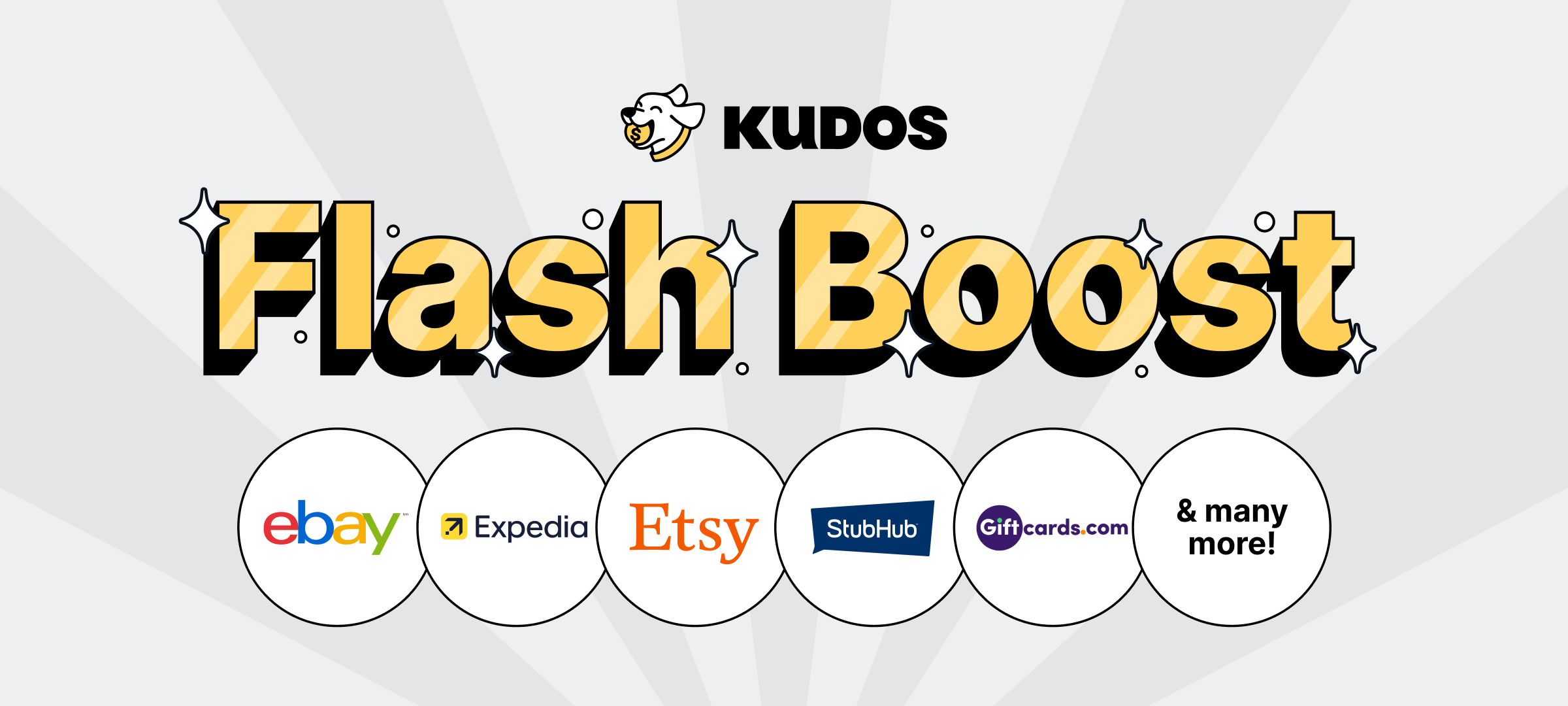
.webp)

.webp)


