
Kudos has partnered with CardRatings and Red Ventures for our coverage of credit card products. Kudos, CardRatings, and Red Ventures may receive a commission from card issuers. Kudos may receive commission from card issuers. Some of the card offers that appear on Kudos are from advertisers and may impact how and where card products appear on the site. Kudos tries to include as many card companies and offers as we are aware of, including offers from issuers that don't pay us, but we may not cover all card companies or all available card offers. You don't have to use our links, but we're grateful when you do!
Can You Auto-Pay Verizon with A Credit Card?
July 1, 2025


Quick Answer
Yes, you can use a credit card for Verizon's Auto Pay, but be aware that this payment method is typically ineligible for their monthly autopay discount.
Should You Auto-Pay Verizon With A Credit Card?
The answer depends on weighing the perks against the direct financial trade-offs.
Benefits
You can earn credit card rewards, such as cash back or travel points, on your monthly bill.
Some credit cards provide complimentary cell phone protection against damage or theft.
It offers a convenient way to ensure on-time payments and avoid potential late fees.
Costs
You will forfeit Verizon's Auto Pay discount, which requires using a debit card or bank account.
The value of your credit card rewards may not be enough to offset the lost discount.
Carrying a balance on the card will lead to interest charges that add to your overall cost.
How to Auto-Pay Verizon With A Credit Card
Setting up Verizon Auto Pay with a credit card is a simple way to manage your bills and potentially earn rewards. Follow these general steps to get everything configured correctly.
Choose the Right Card: Not all credit cards are created equal. Select one that offers rewards on recurring bills or telecommunication services to maximize your benefits. If you need help finding the best fit, you can use Kudos' explore cards tool to compare options.
Gather Your Information: Before you begin, have your Verizon account login credentials and the credit card you plan to use on hand. Ensure the card has a sufficient credit limit and is not near its expiration date.
Navigate to Your Verizon Account: Log in to your My Verizon account online or through the mobile app. You will typically find the Auto Pay settings under the "Billing" or "Account" section of the dashboard.
Enroll in Auto Pay: Follow the on-screen prompts to enroll. You will need to select your payment method, enter your credit card details, and agree to the terms and conditions for automatic payments.
Confirm Your Enrollment: After submitting your information, Verizon should provide a confirmation message. It's also wise to check your next bill to ensure the Auto Pay discount has been applied and the payment is scheduled.
Impact On Your Credit Score
Using a credit card for Verizon's Auto-Pay can influence your credit score in several ways. Here are a few key factors to keep in mind:
- Credit Utilization Ratio: This ratio measures how much of your available credit you're using. A recurring Verizon bill can increase this figure, potentially lowering your score if it pushes your utilization too high.
- Payment History: Auto-Pay ensures your bill is paid on time every month, which is a major positive for your credit history. Consistent, on-time payments are one of the most significant factors in calculating your credit score.
Alternative Ways To Auto-Pay Verizon
Use a Bank Account or Debit Card
For those looking to avoid credit cards, Verizon allows Auto Pay setup using a debit card or directly from a bank account. Linking a checking or savings account provides a direct debit from your funds, ensuring bills are paid on time without accruing credit card interest. This method typically qualifies for the same monthly discounts as other payment options, making it a financially savvy choice for managing your wireless bill automatically.
Customize Payment Dates and Alerts
Beyond the payment method, you can tailor Auto Pay to fit your financial schedule. Verizon's system allows you to adjust the monthly payment date, which can be helpful for aligning the withdrawal with your payday. Additionally, you can manage notification settings to receive email or text alerts before a payment is processed. This gives you a heads-up and allows you to ensure sufficient funds are available, preventing any unexpected overdrafts.
Choose the Right Card to Auto-Pay Verizon
With over 3,000 credit cards available in the US, picking the right one for your Verizon bill can feel like a shot in the dark. Kudos helps you cut through the noise with an unbiased tool that lets you compare cards based on your preferences, whether you're looking to maximize rewards or minimize fees. You can explore all cards to find the perfect match and make your Auto-Pay work harder for you.
If you're aiming to get more out of your credit cards, Kudos is the leading free shopping tool to use online. Plus, we are currently giving new members $20 back after their first qualifying purchase—simply sign-up for free with code “GET20” and make a purchase at a Boost merchant.
Frequently Asked Questions
Do I still get the Auto Pay discount with a credit card?
Unfortunately, most Verizon plans require a debit card or bank account to be eligible for the monthly Auto Pay discount.
Which credit cards does Verizon accept for Auto Pay?
Verizon accepts all major credit cards for Auto Pay, including Visa, Mastercard, American Express, and Discover for your convenience.
How do I set up Auto Pay with a credit card?
You can easily set up or change your Auto Pay method to a credit card via the My Verizon app or your online account.
Unlock your extra benefits when you become a Kudos member

Turn your online shopping into even more rewards

Join over 400,000 members simplifying their finances

Editorial Disclosure: Opinions expressed here are those of Kudos alone, not those of any bank, credit card issuer, hotel, airline, or other entity. This content has not been reviewed, approved or otherwise endorsed by any of the entities included within the post.



































.webp)


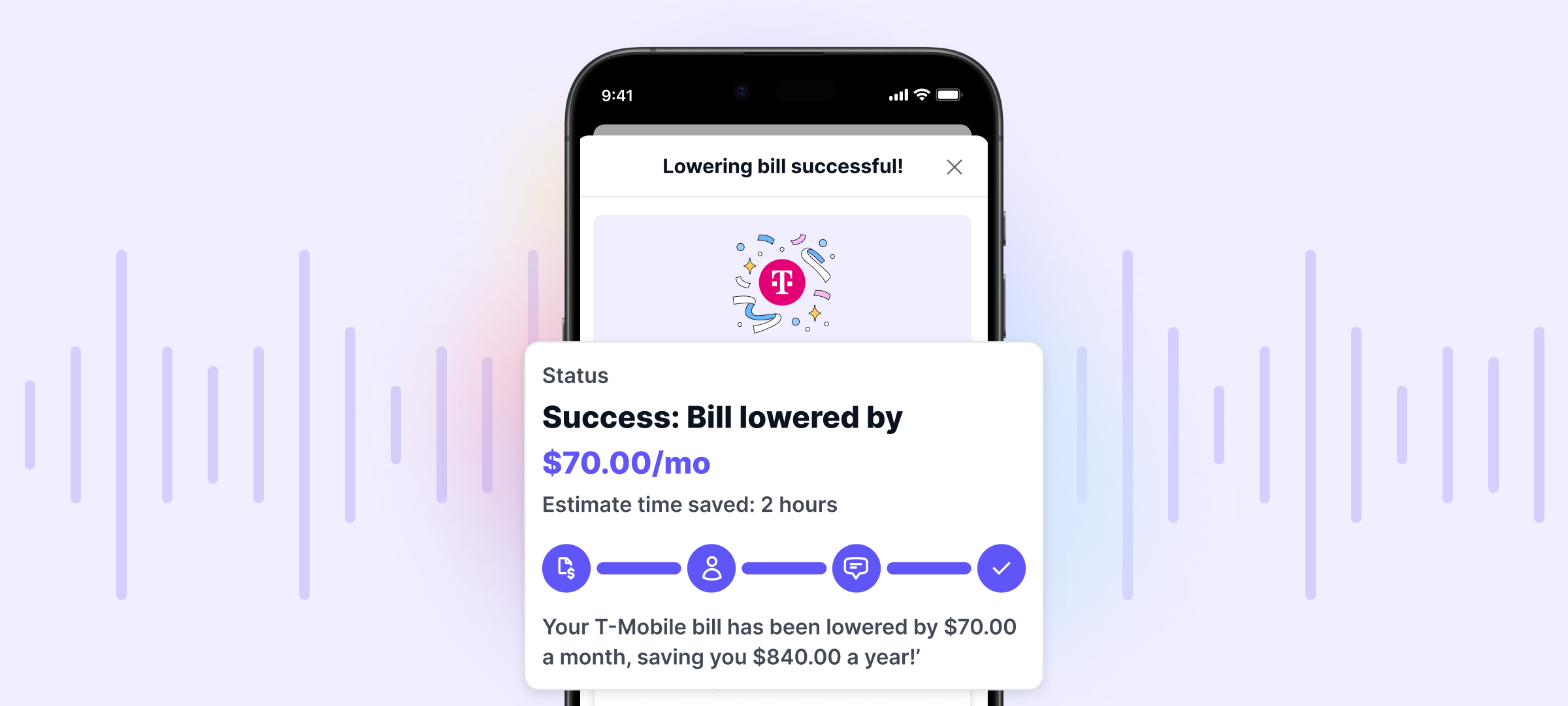



.webp)


