
Kudos has partnered with CardRatings and Red Ventures for our coverage of credit card products. Kudos, CardRatings, and Red Ventures may receive a commission from card issuers. Kudos may receive commission from card issuers. Some of the card offers that appear on Kudos are from advertisers and may impact how and where card products appear on the site. Kudos tries to include as many card companies and offers as we are aware of, including offers from issuers that don't pay us, but we may not cover all card companies or all available card offers. You don't have to use our links, but we're grateful when you do!
Does Kroger Take Apple Pay? The Complete 2026 Payment Guide
July 1, 2025


The short answer? It's complicated. While Kroger began testing Apple Pay at select locations in 2023, the nationwide rollout has been inconsistent. If you're standing at a Kroger checkout wondering if your iPhone will work, you're not alone—and you're definitely not leaving empty-handed.
Here's everything you need to know about using Apple Pay at Kroger, plus smarter ways to maximize rewards on every grocery run, regardless of how you pay.
Does Kroger Accept Apple Pay? The Current Status
Kroger's relationship with Apple Pay has been… complicated. As America's largest supermarket chain with over 2,800 stores serving 11 million customers daily, Kroger initially resisted third-party digital wallets when Apple Pay launched in 2014.
Here's where things stand in 2025:
In April 2023, Kroger quietly began accepting Apple Pay at select stores in Cincinnati, Dayton, and parts of Ohio and Kentucky. Some subsidiary chains like Fred Meyer and Ralphs also rolled out Apple Pay support. However, this acceptance remains limited and varies significantly by location.
💡 The Reality: Most Kroger stores still don't accept Apple Pay. The company continues promoting Kroger Pay, their proprietary mobile payment system, as the preferred digital payment method.
Where Can You Use Apple Pay at Kroger?
If you're determined to use Apple Pay, your best bet is:
Kroger Subsidiaries More Likely to Accept It:
- Fred Meyer (Northwest locations)
- Ralphs (California)
- Select stores in Ohio and Kentucky
What to Do Before Shopping:
- Call your local Kroger store ahead of time
- Look for contactless payment symbols at checkout terminals
- Ask the cashier if tap-to-pay is enabled
- Have a backup payment method ready
The unpredictable availability makes planning ahead essential—especially if you're relying on specific credit card rewards through Apple Pay.
Maximize your rewards with Kudos! Our free AI-powered smart wallet suggests the best card for each purchase, ensuring you get the most out of your credit card rewards and benefits.
How to Use Apple Pay at Kroger (When Available)
If your local Kroger does accept Apple Pay, here's how to use it:
For iPhone Users:
- Face ID: Double-click the side button, glance at your phone to authenticate, then hold near the contactless reader
- Touch ID: Hold your iPhone near the reader with your finger on the Home button
For Apple Watch Users:
- Double-click the side button
- Hold the watch display near the contactless reader
- Wait for the haptic feedback and beep confirmation
Pro Tip: Even if the terminal has a contactless symbol, ask before attempting—Kroger's terminals may support tap-to-pay for cards but not all support Apple Pay specifically.
Best Credit Cards to Maximize Kroger Rewards
Since Apple Pay availability is limited, focus on cards that earn strong grocery rewards regardless of payment method. Here are the top performers:
Blue Cash Preferred® Card from American Express
[[ SINGLE_CARD * {"id": "261", "isExpanded": "false", "bestForCategoryId": "15", "bestForText": "Cash Back Seekers", "headerHint": "Popular Cash Back Card"} ]]
Chase Freedom Flex®
[[ SINGLE_CARD * {"id": "2883", "isExpanded": "true", "bestForCategoryId": "52", "bestForText": "No-Annual Fee Card Seekers", "headerHint" : "No Annual Fee" } ]]
Citi Custom Cash® Card
[[ SINGLE_CARD * {"id": "2885", "isExpanded": "false", "bestForCategoryId": "15", "bestForText": "Cash Back Seekers", "headerHint": "Flexible Cash Back Card"} ]]
Capital One SavorOne Rewards Credit Card
[[ SINGLE_CARD * {"id": "18233", "isExpanded": "false", "bestForCategoryId": "15", "bestForText": "Everyday Spenders", "headerHint": "8% at Capital One Entertainment Portal"} ]]
US Bank Cash+ Visa Signature Card
[[ SINGLE_CARD * {"id": "2353", "isExpanded": "false", "bestForCategoryId": "15", "bestForText": "Cash Back Seekers", "headerHint": "No Annual Fee Card"} ]]
💳 Smart Strategy: Use Kudos to track which card earns the most at Kroger based on your current spending and bonus categories. Our AI automatically recommends the best card for each purchase.
Kroger Pay: Your Reliable Alternative to Apple Pay
Since Apple Pay isn't universally available, Kroger Pay remains your most reliable digital payment option at all Kroger family stores.
What Makes Kroger Pay Different:
- Works at 100% of Kroger locations nationwide
- Integrates directly with Kroger's loyalty program
- Available for both iOS and Android users
- Combines payment and coupons in one QR code scan
How to Set Up Kroger Pay:
- Download the Kroger app (free)
- Create or sign in to your Kroger account
- Link your preferred credit or debit card
- At checkout, open the app and select Kroger Pay
- Scan the QR code at the terminal—done!
The Hidden Advantage: Kroger Pay automatically applies your loyalty discounts and digital coupons, ensuring you never miss fuel points or personalized deals. You'll still earn full credit card rewards since you're linking your rewards card to the system.
Maximize Every Kroger Purchase with Kudos
Whether you're using Apple Pay, Kroger Pay, or swiping your physical card, the real question is: Are you using the right card?
Most shoppers use the wrong card for grocery purchases and miss out on hundreds in annual rewards. This is where Kudos becomes essential.
How Kudos Helps at Kroger:
📊 Smart Card Recommendations: Before each purchase, Kudos analyzes your wallet and tells you exactly which card will earn the most rewards—whether that's with Amex, with Chase during a bonus quarter, or with Capital One.
💰 Track Unused Perks: Did you know your credit cards might offer benefits specifically for grocery purchases? Kudos' Hidden Perks feature identifies these benefits and alerts you before they expire. The average Kudos user discovers $624 in unused annual credits.
✔ Bonus Category Tracking: No more guessing if this quarter's 5% bonus applies to groceries. Kudos tracks rotating categories across all your cards and notifies you when it's time to activate.
🔍 Spending Insights: See exactly how much you're earning (or missing out on) at Kroger compared to optimal card usage. Most users with 2-3 cards miss $441 annually—Kudos eliminates that gap.
Why Payment Choice Matters for Your Wallet
The bigger picture isn't just about whether Kroger accepts Apple Pay—it's about maximizing every transaction regardless of how you pay.
Three Ways Payment Method Impacts Your Rewards:
- Card Selection Matters Most: Using a 6% grocery card versus a 1% everything card is worth $500+ annually on typical family grocery spending.
- Contactless Perks: Some cards offer additional rewards or purchase protections when using digital wallets, though these are becoming less common.
- Loyalty Program Integration: Kroger Pay's automatic coupon application can save an additional 10-15% on eligible items—rewards your credit card doesn't affect.
The Smart Approach: Focus less on the payment method and more on which card you're using. A 6% rewards card swiped physically beats a 2% rewards card through Apple Pay every time.
The Future of Digital Payments at Kroger
While Kroger's Apple Pay rollout has been slower than many hoped, the company is clearly testing consumer demand for third-party digital wallets.
What This Means for You:
Short Term (2025): Don't expect widespread Apple Pay availability. Continue using Kroger Pay as your primary digital payment method, but check periodically if your local store has added support.
Long Term: As contactless payment adoption grows industry-wide, Kroger will likely face increasing pressure to accept all major digital wallets. The company's 2023 pilot suggests they're at least considering it.
Your Move: Regardless of payment method availability, focus on maximizing rewards with the right credit cards. That's where the real money is—not in how you tap, but in what you're tapping.
Frequently Asked Questions
Does Kroger accept Apple Pay at all locations?
No. As of 2025, Apple Pay acceptance at Kroger remains limited to select stores, primarily in Ohio, Kentucky, and at certain subsidiary chains like Fred Meyer and Ralphs. Most Kroger locations do not accept Apple Pay. Your best option is to use Kroger Pay, which works at all Kroger family stores.
Can I use Apple Pay for Kroger pickup or delivery orders?
Apple Pay is only available for in-store purchases at select locations. For online orders, Kroger.com and the Kroger app typically accept major credit cards and PayPal, but not Apple Pay. Kroger Pay is available for pickup orders when you pay at the store.
What's the difference between Kroger Pay and Apple Pay?
Kroger Pay is Kroger's proprietary mobile payment system that integrates with their loyalty program, digital coupons, and fuel points. It works at all Kroger locations but only within the Kroger app. Apple Pay is a universal digital wallet that works across thousands of retailers, but has limited acceptance at Kroger. Both are secure contactless payment options.
Which credit card earns the most rewards at Kroger?
The Blue Cash Preferred® Card from American Express earns cash back at U.S. supermarkets (including Kroger) which is the highest grocery rewards rate available. However, if you prefer no annual fee, the Citi Custom Cash® Card also offers in your top category.
Can I earn Kroger fuel points with Apple Pay or credit cards?
Yes! Kroger fuel points are linked to your Kroger loyalty account, not your payment method. Whether you use Apple Pay, Kroger Pay, or a physical credit card, as long as you scan your Kroger Plus Card or enter your phone number at checkout, you'll earn fuel points. You can also earn credit card rewards and fuel points simultaneously.
Does Kroger's Apple Pay work with all credit cards?
When Apple Pay is accepted, it works with any credit or debit card you've added to your iPhone's Wallet app. However, your rewards depend on your card's earning structure. A card with 6% grocery rewards through Apple Pay will earn significantly more than a 1% card, regardless of payment method.
How do I know if my local Kroger accepts Apple Pay?
Call the store directly or look for contactless payment symbols at the checkout terminal. You can also try tapping your iPhone at the payment terminal—if it doesn't work, the cashier will let you know. Always have a backup payment method ready since acceptance varies widely.
Is Kroger Pay safe to use?
Yes. Kroger Pay uses industry-standard security measures including tokenization and encryption. Your actual card number is never shared with the merchant during transactions. It's as secure as using Apple Pay or a physical credit card with a chip.
Bottom Line: Focus on Rewards, Not Just Payment Method
Kroger's limited Apple Pay acceptance shouldn't stop you from maximizing your grocery rewards. While it's convenient when available, the real opportunity lies in using the right credit card for every purchase—whether you're tapping, scanning, or swiping.
Your Action Plan:
- Don't rely on Apple Pay at Kroger. Set up Kroger Pay as your primary digital payment method since it works at all locations and integrates with loyalty benefits.
- Choose the right rewards card. If you spend $500+ monthly on groceries, a 6% cash back card like Blue Cash Preferred could earn you $360 annually versus $60 with a basic 1% card.
- Let Kudos do the heavy lifting. Instead of manually tracking which card earns the most in each situation, let Kudos analyze your wallet and recommend the optimal card for every purchase. Sign up for free and start earning what you're leaving on the table.
- Stay informed. Check periodically if your local Kroger has added Apple Pay support, but don't let the payment method dictate your card choice—rewards structure should always be the priority.
The average American household spends $7,316 annually on groceries. Using the right card at Kroger could mean the difference between earning $73 or $439 back on that same spending—a gap Kudos helps you close automatically.
Unlock your extra benefits when you become a Kudos member

Turn your online shopping into even more rewards

Join over 400,000 members simplifying their finances

Editorial Disclosure: Opinions expressed here are those of Kudos alone, not those of any bank, credit card issuer, hotel, airline, or other entity. This content has not been reviewed, approved or otherwise endorsed by any of the entities included within the post.



































.webp)




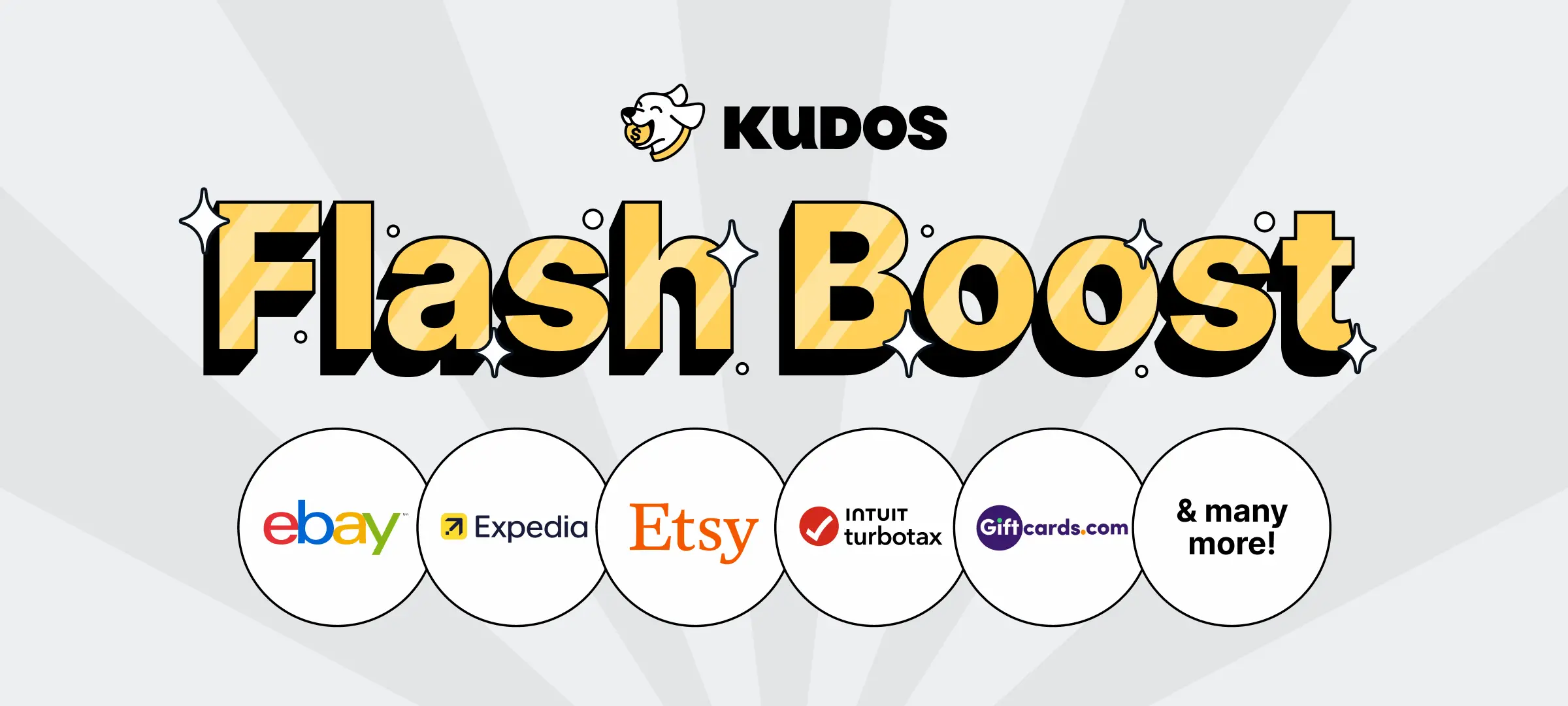

.webp)
