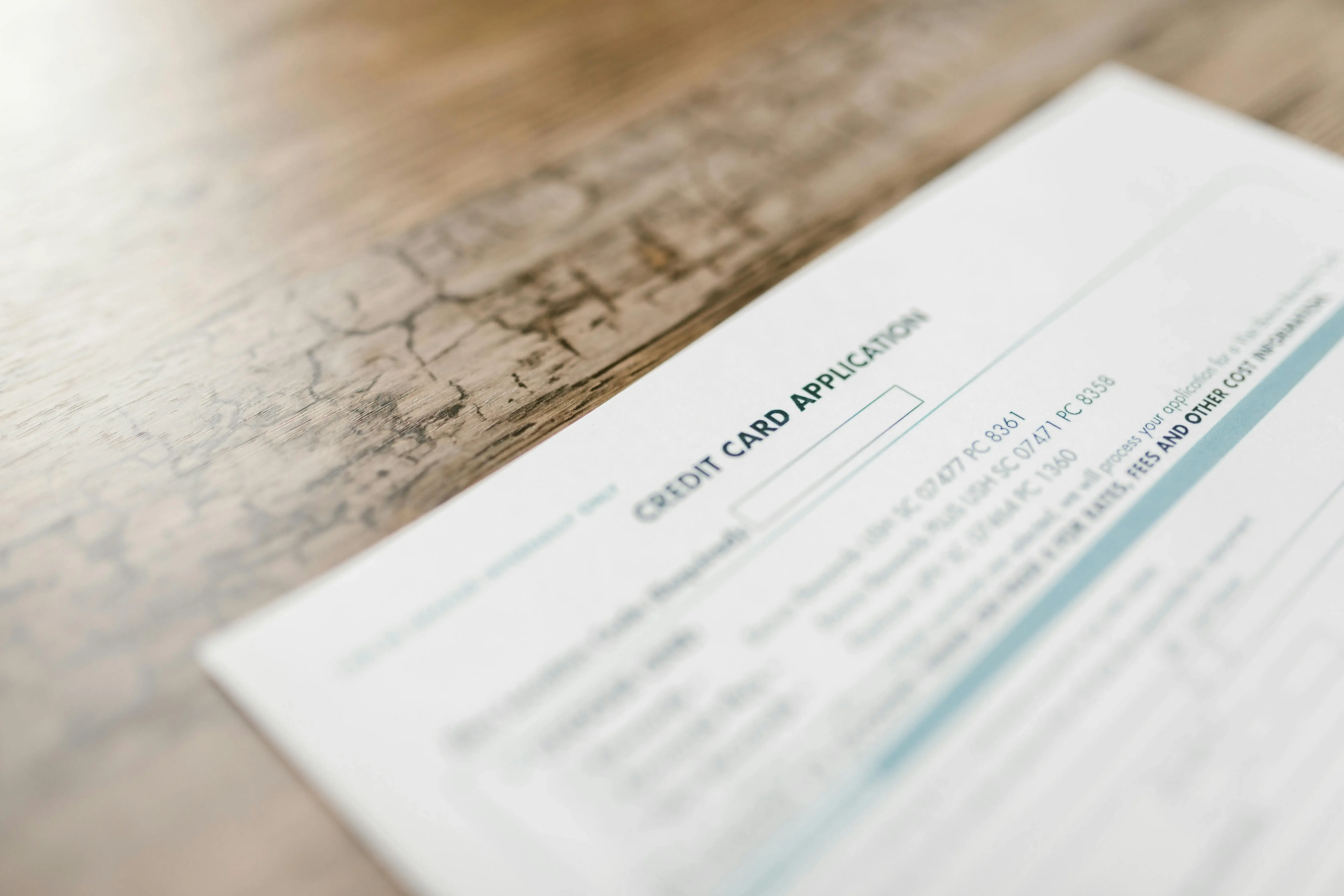Kudos has partnered with CardRatings and Red Ventures for our coverage of credit card products. Kudos, CardRatings, and Red Ventures may receive a commission from card issuers. Kudos may receive commission from card issuers. Some of the card offers that appear on Kudos are from advertisers and may impact how and where card products appear on the site. Kudos tries to include as many card companies and offers as we are aware of, including offers from issuers that don't pay us, but we may not cover all card companies or all available card offers. You don't have to use our links, but we're grateful when you do!
Does Runnings Take Apple Pay?
July 1, 2025


Quick Answer
Yes, Runnings accepts Apple Pay at select locations. For the most accurate information, check with your local Runnings store.
How to Use Apple Pay at Runnings
- Open the Wallet app on your iPhone and select your preferred card.
- Hold your iPhone near the contactless reader at the checkout counter.
- Authenticate the payment using Face ID, Touch ID, or your passcode.
Alternative Payment Methods Accepted at Runnings
Runnings offers a variety of payment methods to accommodate their diverse customer base:
- Credit and Debit Cards: Visa, MasterCard, American Express, and Discover.
- Checks: Personal checks are accepted.
- Mobile Wallets: Apple Pay and Google Pay at select locations.
- Cash: Accepted in-store.
- Gift Cards: Physical gift cards available for purchase in-store and online, usable at any Runnings location or on their website.
- Online Purchases: Major credit and debit cards, as well as PayPal.
Runnings Online Payment Options
Runnings offers several convenient online payment options for its customers:
- Credit and Debit Cards: Major cards like Visa, MasterCard, American Express, and Discover are accepted.
- PayPal: Securely pay using your PayPal account for online transactions.
- Runnings Gift Cards: Use physical gift cards purchased in-store or online for website purchases.
- Apple Pay: Make payments using Apple Pay on compatible devices.
- Google Pay: Use Google Pay for quick and secure online payments.
When shopping at Runnings online, use Kudos to ensure you're using the credit card that will earn you the most rewards when purchasing items, as some cards offer up to 6% cash back at certain stores.
Use Kudos When You Shop Online at Runnings
Kudos is a powerful tool for maximizing your rewards and is a great addition to your shopping strategy. We focus on helping you maximize your credit card rewards:
- Personalized Credit Card Recommendations: Kudos automatically suggests the best credit card to use for each purchase, ensuring you earn the most rewards, points, or cash back based on your spending patterns.
- Work with Over 15,000 Stores: Kudos integrates with a wide range of retailers, allowing you to earn rewards from a large variety of stores.
- Multiply Your Rewards: With Kudos, you can multiply your rewards up to 5X during exclusive “Flash Boost” events, unlocking even more savings.
- Discover New Cards: Kudos helps you discover the best credit cards for your needs, providing personalized recommendations that align with your spending habits.
If you're looking to get more out of your credit cards, Kudos is the best free shopping app to use when you shop online. And, they're currently offering $20 back after your first eligible purchase—just sign-up for free with code "GET20" and make a purchase at a Boost merchant.
Frequently Asked Questions
Can I use Apple Pay at all Runnings locations?
Not all Runnings locations accept Apple Pay. It's best to check with your local store for availability.
What other payment methods are accepted at Runnings besides Apple Pay?
Runnings accepts major credit and debit cards, checks, cash, NFC mobile payments, and gift cards. Online purchases can also be made using PayPal.
Can I use Apple Pay for online purchases at Runnings?
No, Apple Pay is not accepted for online purchases at Runnings. You can use major credit and debit cards or PayPal instead.
Are there any fees for using Apple Pay at Runnings?
No, Runnings does not charge any additional fees for using Apple Pay. However, check with your card issuer for any potential fees.
Unlock your extra benefits when you become a Kudos member

Turn your online shopping into even more rewards

Join over 400,000 members simplifying their finances

Editorial Disclosure: Opinions expressed here are those of Kudos alone, not those of any bank, credit card issuer, hotel, airline, or other entity. This content has not been reviewed, approved or otherwise endorsed by any of the entities included within the post.


































.webp)
.webp)



.webp)